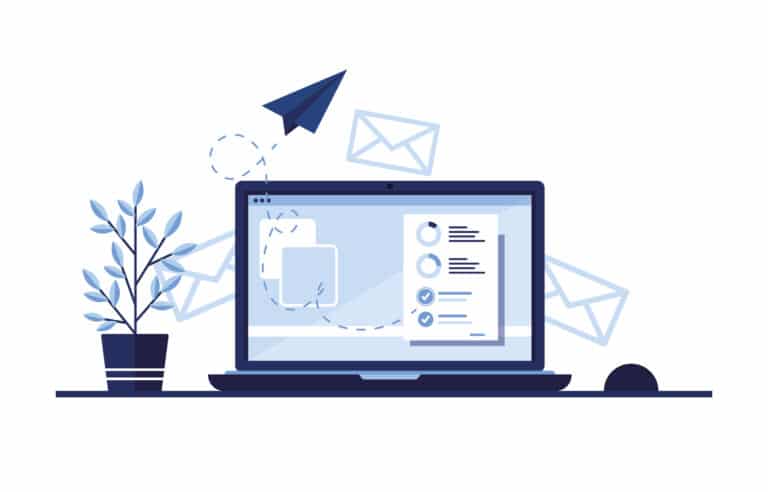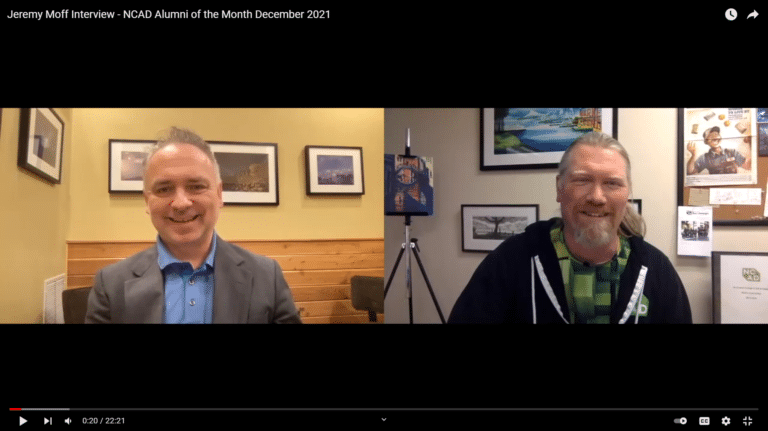Have you had a hard time getting your website onto the first page of Google’s search? Well, we’d like to fix that. And the first step is knowing about Google’s Core Web Vitals.

What Are Google Core Web Vitals?
If this is something new to you, don’t worry. It’s new to everyone. Allow us to explain.
Core Web Vitals are a new initiative from Google designed to measure and improve user experience on the web. They shift the focus from the generic metrics of the past to specifically how your website’s performance connects to delivering a high-quality user experience now. Anyone visiting a website cares about how fast they can start interacting with each page. That’s exactly what the Core Web Vitals measure.
Currently, there are 3 Core Web Vitals:
- Largest Contentful Paint (essentially loading performance)
- Cumulative Layout Shift (visual stability)
- First Input Delay (interactivity)
Let’s break it down.
Core Web Vital 1: Largest Contentful Paint (LCP)
Largest Contentful Paint (LCP) measures how long it takes for the most meaningful content on your site to load – that’s usually your site’s featured image.
Think about it this way: you land on a page and don’t see the top image fully displayed right away. You would be annoyed, right? You would even think about leaving the page almost instantly. Here’s why the Largest Contentful Paint metric is closely related to user experience — more than the overall site’s loading time.
If you’re wondering what Google considers good LCP time, here it is:
- Good – Less than or equal to 2.5 seconds
- Needs Improvement – Less than or equal to 4.0 seconds
- Poor – More than 4.0 seconds.
Core Web Vital 2: Cumulative Layout Shift (CLS)
The Cumulative Layout Shift (CLS) measures how much your site’s content “shifts” or “moves around” as it loads.
Practical example: you’re about to click on a link or call-to-action and you can’t do it because your content has just gone down after being loaded. You have a terrible user experience, and that’s a layout shift. The same goes when you accidentally click the wrong button because the late-loading content caused a button to shift.
Or, have you ever been on a news website where the content in the article keeps shifting around as the site loads ads, and you are unable to keep reading? That’s a layout shift, too.
You can see from yourself how the cumulative layout shift is super annoying for users and how they will have a poor experience.
Here’s how Google defines the CLS scores:
- Good – Less than or equal to 0.1 seconds
- Needs Improvement – Less than or equal to 0.25 seconds
- Poor – More than 0.25 seconds.
Core Web Vital 3: First Input Delay (FID)
First Input Delay (FID) measures the time between when a user interacts with something on your page (e.g., clicking a button or a link) and when their browser can begin processing that event.
Practical example: if you click on a button to expand an accordion section, how long does it take for your site to respond to that and show the content?
First Input Delay is probably the most complicated metric to understand and optimize for, also because it’s heavily affected by JavaScript.
Let’s say that you land on a site from mobile and click on a link, but you don’t get an immediate response. It could be because your phone is busy processing a large JavaScript file from that site.
Here’s how Google defines FID scores:
- Good – Less than or equal to 100 ms
- Needs Improvement – Less than or equal to 300 ms
- Poor – More than 300 ms.
If you need help getting your website in better shape this year, don’t hesitate to reach out to the team at Moff Interactive.